Menu




A Clan is an ongoing association of tankers, similar to a guild or other registered and organized group of gamers. You don’t need to play battles with your fellow Clan members, but being part of a Clan is a great way to meet new players and find members to platoon with, as the Clan continues to exist even after all the players log off.
Clan Management
A Clan can contain up to 100 members and may be a mix of players from different platforms. Talk about military might!
Starting, joining, and managing a Clan are all tasks that are done outside of the game through the World of Tanks Modern Armor website portal.
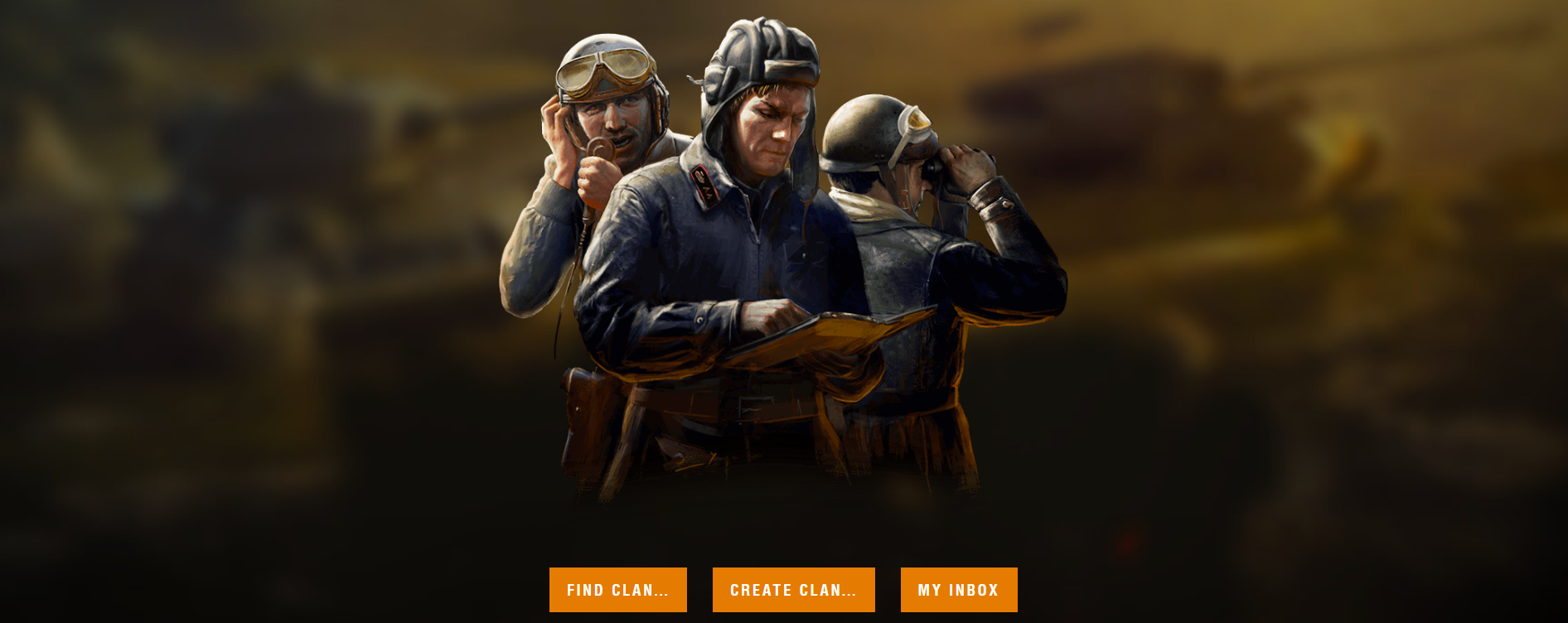
Creating a Clan requires a one-time Gold fee of 850 Gold along with the choice of a Clan name and an abbreviated Clan tag. When creating your Clan, you can also decide whether to allow players to apply for membership or for membership to be granted only by an invite from an existing member.
As a Clan grows, the Clan Commander can assign roles to other Clan Members. The current roles available are:
Clan members can be wonderful resources for fun conversation as well as game play tips. Start or join a Clan and watch your legion grow!
Clan Leaderboard
Feeling competitive? Another way that Clans help you get more out of the game is by letting you compare stats via the Clan Leaderboard.
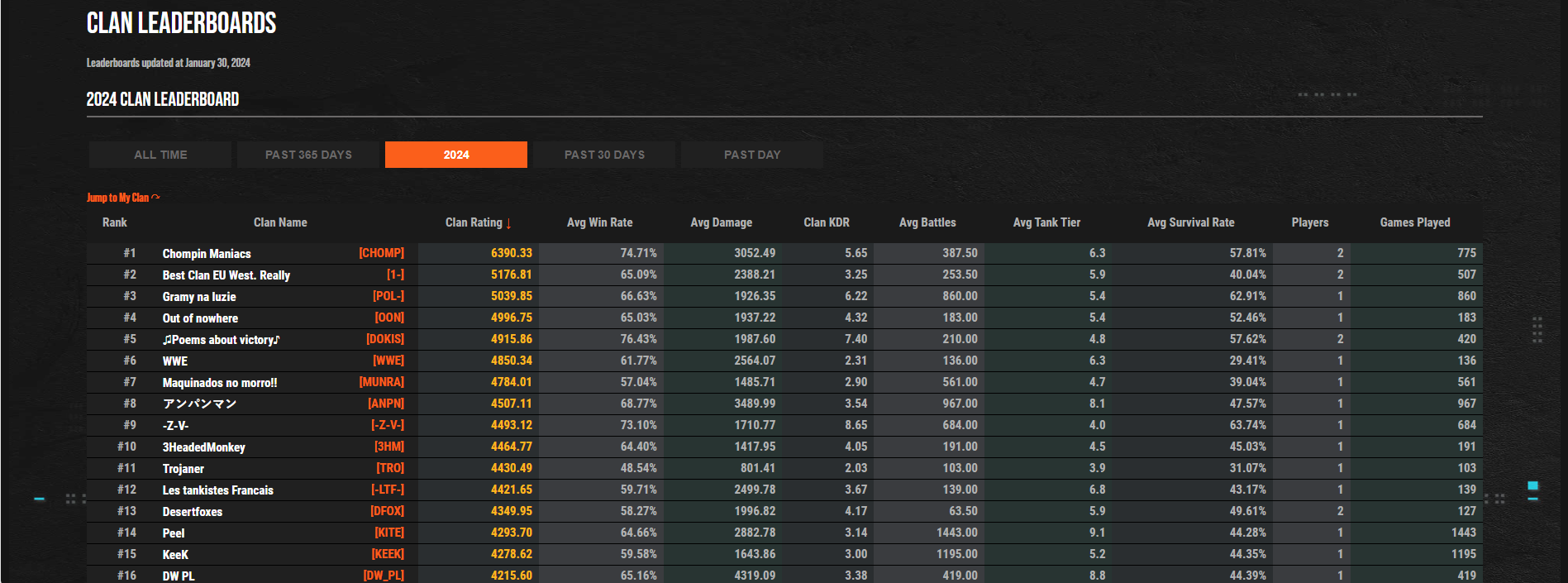
In addition to showing specific stats like Average Win Rate and Average Damage for all players in a Clan, the leaderboard also shows each Clan’s overall rating.
A Clan’s rating is the average rating of all its members’ game performance (based on the more specific stats shown) throughout a selected time period. You can choose to sort and view leaderboard ratings across the following timeframes:
Because a Clan’s rating is an average, it’s affected equally by each member’s performance rating. A player’s performance rating is calculated by comparing their performance in the vehicle played against the community’s overall average performance in that vehicle.
The average Clan rating is set to 2,000, so if you see a rating higher than that, it means that that Clan is performing better than average.
If you’re in a Clan, you’ll see a “Jump to My Clan” option at the top of the leaderboard. This will take you directly to your Clan’s spot on the leaderboard, no matter where it is. You’ll also see your Clan pinned to the bottom of the leaderboard on every page for easy comparison.
If you’re not in a Clan, no worries. You can still view the leaderboard; you just won’t see these Clan options.
You can click on any Clan in the leaderboard to open the Clan's leaderboard stats. This will show you the same timeframe options that are present on the main leaderboard, allowing you to view changes in the Clan’s stats over time and the current number of active players.
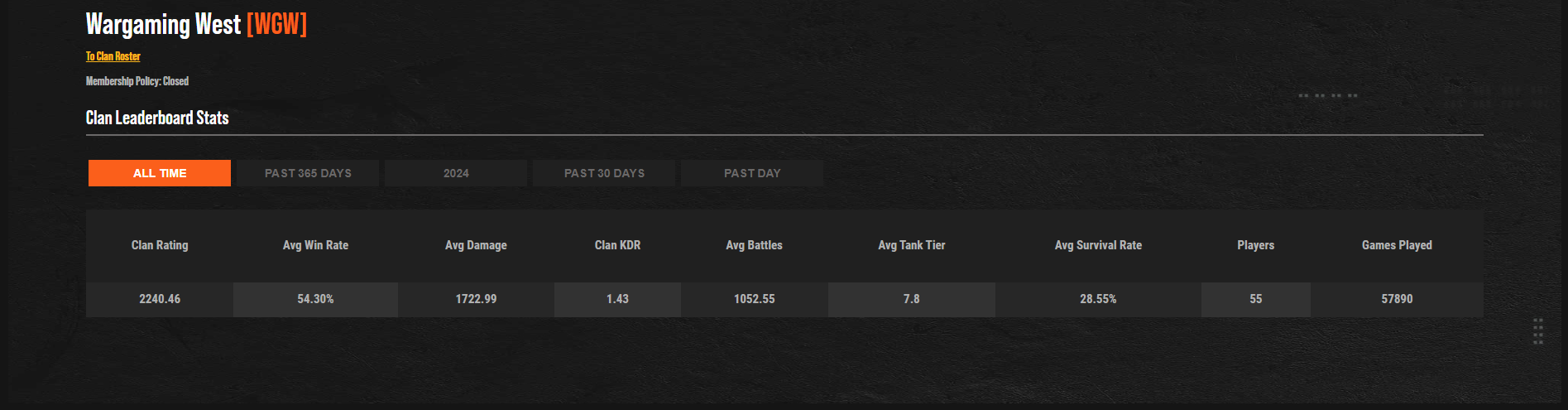
On the Clan Leaderboard stats page, you can also click "To Clan Roster" at the top of the page. Clicking on this will take you to a Clan’s Roster page to see the current members of that Clan.
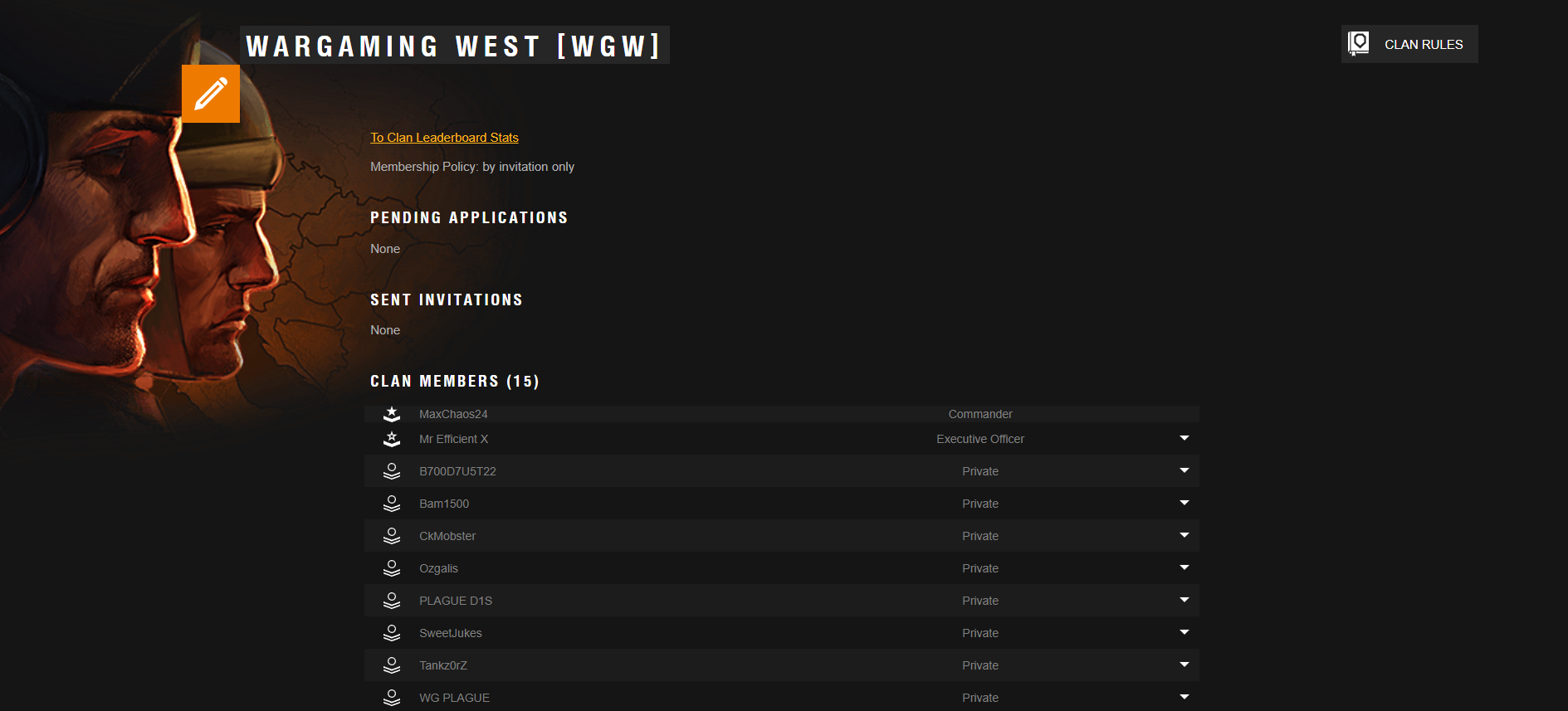
You have several ways to access the Clan Leaderboard:
The Clan Leaderboard will be updated once per day. Check in often to see who’s dominating the battlefield!